How to Find the ProConnect NVRs Firmware or Operating System/Image Version
From a computer's web browser:
- Periodically visit the AvertX.com Support Downloads page to find the current firmware version and release notes and Known Issues for ProConnect NVRs:

- Connect to the recorder through AvertX Connect via a computer web browser, like Chrome, Edge, Safari, etc
- Click on the "?" icon on the top right-hand corner of the ProConnect user interface:
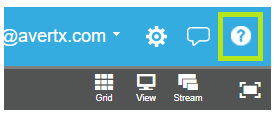
- This dialogue will appear, providing the ProConnect software version and the Linux-based operating system (OS) or Image version that is referenced to run the software.
NOTE: If the Image Version is not running the version listed (AV.314105.06) or above, you may choose to manually update with the steps listed in the link below. - Use this article to upgrade the ProConnect Operating System / Image version. This updates back-end operating system files, reference libraries, and utility tools as needed.
- Use this article to upgrade the ProConnect software/firmware version. This updates the front-end user interface.
- Use this article if the ProConnect NVR needs to be factory defaulted or a full system reimage. This simultaneously resets/upgrades the entire software/firmware and operating system image files, reference libraries, and utility tools.
Previously updated on 4/5/2024


