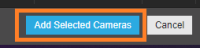Adding Cameras via Discovery
There are three methods for adding cameras to a ProConnect recorder:
- Adding them via Discovery (default method).
- Adding them Manually (via RTSP).
- Importing them with a Configuration File.
The following steps apply to adding cameras via Discovery, which is the default and recommended method for AvertX and some ONVIF-conforming cameras. The Discovery method is the quickest and easiest way to add cameras.
When adding cameras via Discovery, the Add Camera menu will attempt to automatically discover and add supported cameras connected to the NVR's POE switch or local network.
- Click Setup (Gear Icon).
- Under General Configuration, click Cameras.
- Click Add Cameras.

- Under the Discovery tab, click Discover Cameras.
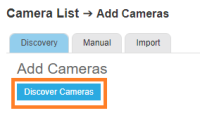
- Check the appropriate boxes to select the camera(s) to be added.
- Enter the appropriate credentials (username and password) of the camera(s) to be added, and then click Add Selected Cameras.