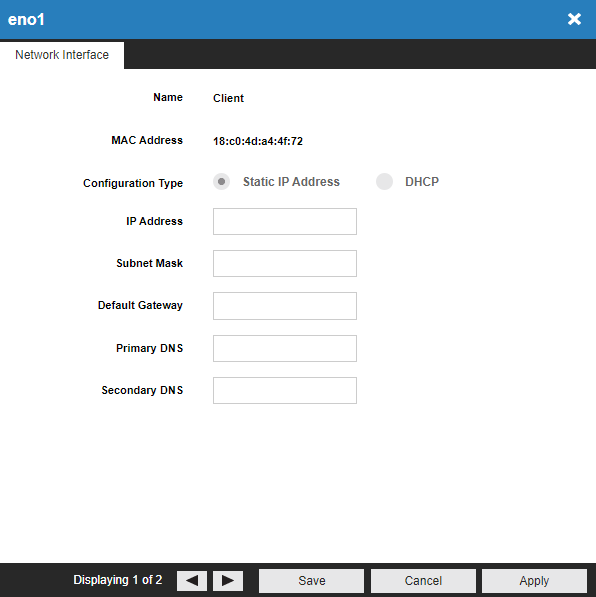Why does the ProConnect Internet Adapter Shake When Changing the Network Interface Information
If your ProConnect NVR is unable set an IP address, the Network Interface menu screen will briefly shake. A shaking network interface menu (Setup > Systems Settings > Networking > Adapters) typically indicates a communication issue between the network adapter and the local network.
If a network cable is firmly connected to the Internet on the back of the NVR, and the LED indicators on the specific port are not illuminated, the connection may not be valid, and the settings will not save.
If a "shaking" menu occurs, refer to this article to help troubleshoot and resolve the issue.