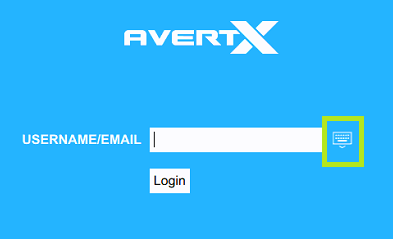Do I Need a Keyboard for my NVR?
AvertX network video recorders (NVR) do not need a physical keyboard to navigate the console's user interface (UI). Physical keyboards can be used if desired. In most cases, the NVR's software includes an on-screen virtual keyboard.
| AvertX NVR model | ProConnect and ProConnect Summit | Performance Series | P2A and P2B |
| On-screen virtual keyboard? | Yes: firmware version 2.6 or higher | Yes | Yes |
On ProConnect NVRs running firmware version 2.6 or higher the keyboard looks like this:
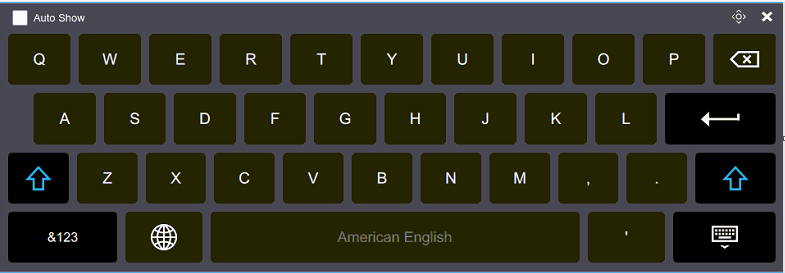
During initial setup the virtual keyboard will appear automatically. Checking the Auto Show checkbox in the top left of the virtual keyboard will allow it to open on its own when in applicable situations.
Check the "Auto show" option at the top left side of the virtual keyboard during the initial setup.
The ProConnect on-screen virtual keyboard icon can be also accessed from multiple UI locations. It's generally next to a field requiring an action, letter or number input(s):