Configuring Port Forwarding on a Router for a ProConnect NVR
The directions provided below for configuring Port Forwarding on a router are generic, keeping the following in mind:
- There are many different network router brands, models, features, and configurations. AvertX does not endorse, recommend, or support 3rd party products.
- When adding a ProConnect network video recorder (NVR) to a network, the AvertX Connect cloud service is recommended and port forwarding is usually not needed.
- Configuring remote access by registering the recorder to the Avertx Connect cloud service account simplifies and secures internet connectivity between recorders and clients.
- If attempting to remotely connect to a ProConnect NVR not registered to the AvertX Connect cloud service, you will likely need to configure port forwarding on the network hosting the NVR.
- If you are unfamiliar with the process of port forwarding, consult your router's manual or a local IT expert. Other references that may be useful are the router's manufacturer’s website, the manufacturer’s support line, or various online references.
Basic Port Forwarding Steps
- Connect to the router through its administrative user interface. Typically it's accessed by using the router's IP address through a web browser. The router IP address is often listed as a network's Gateway.
- Login to the router with its respective administrative account and password.
- Access the Port Forwarding section in the router. It's often found in the Advanced Menu. Some routers may list this function as Port Triggering, Pinhole, Firewall Forwarding, or other terms.
- For ProConnect recorders, the following default ports will need to be forwarded to the internal IP address of the recorder.
HTTP: port 80
HTTPS: port 443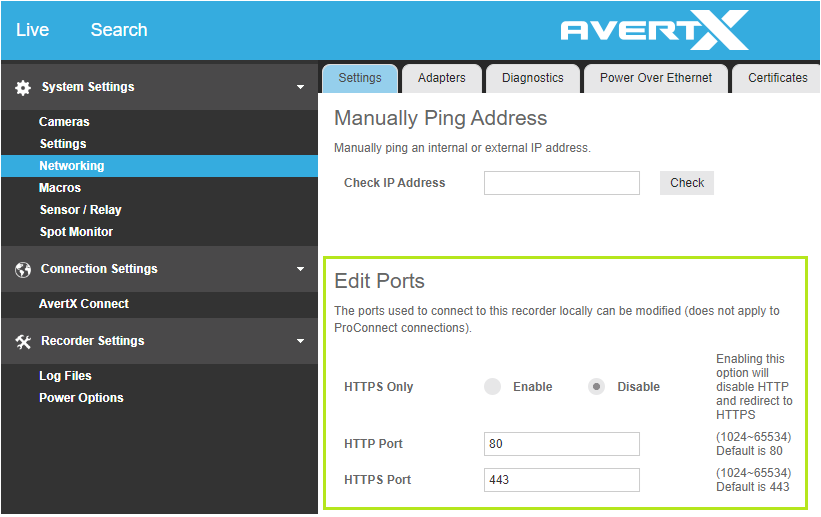
Configuring Multiple Recorders
If multiple recorders on the same network will not be using the AvertX Connect service, they will need to be configured when a direct connection is desired from an outside location. Each NVR will need to be configured to use their own unique ports.
For example:
Recorder #1 is configured to use ports 80 and 443
Recorder #2 could be configured to use ports 8080 and 4443


