Troubleshooting Complex Night Time Camera Images
This FAQ guides you through use of evaluative metering boxes to correct problems with night time images from cameras.
Poor nighttime performance can quite often be easily corrected when you apply the concepts shown for following 3 examples that would have similar troubleshooting steps.
- A camera being blinded by another camera’s IR lighting (also may display camera image appear to blinking on and off).
- Reflections from the camera’s IR lighting off a nearby wall
- Shadows around landscape lighting
First you will want to login and navigate to the following menu: Setup > Cameras > Double click on the problem camera:
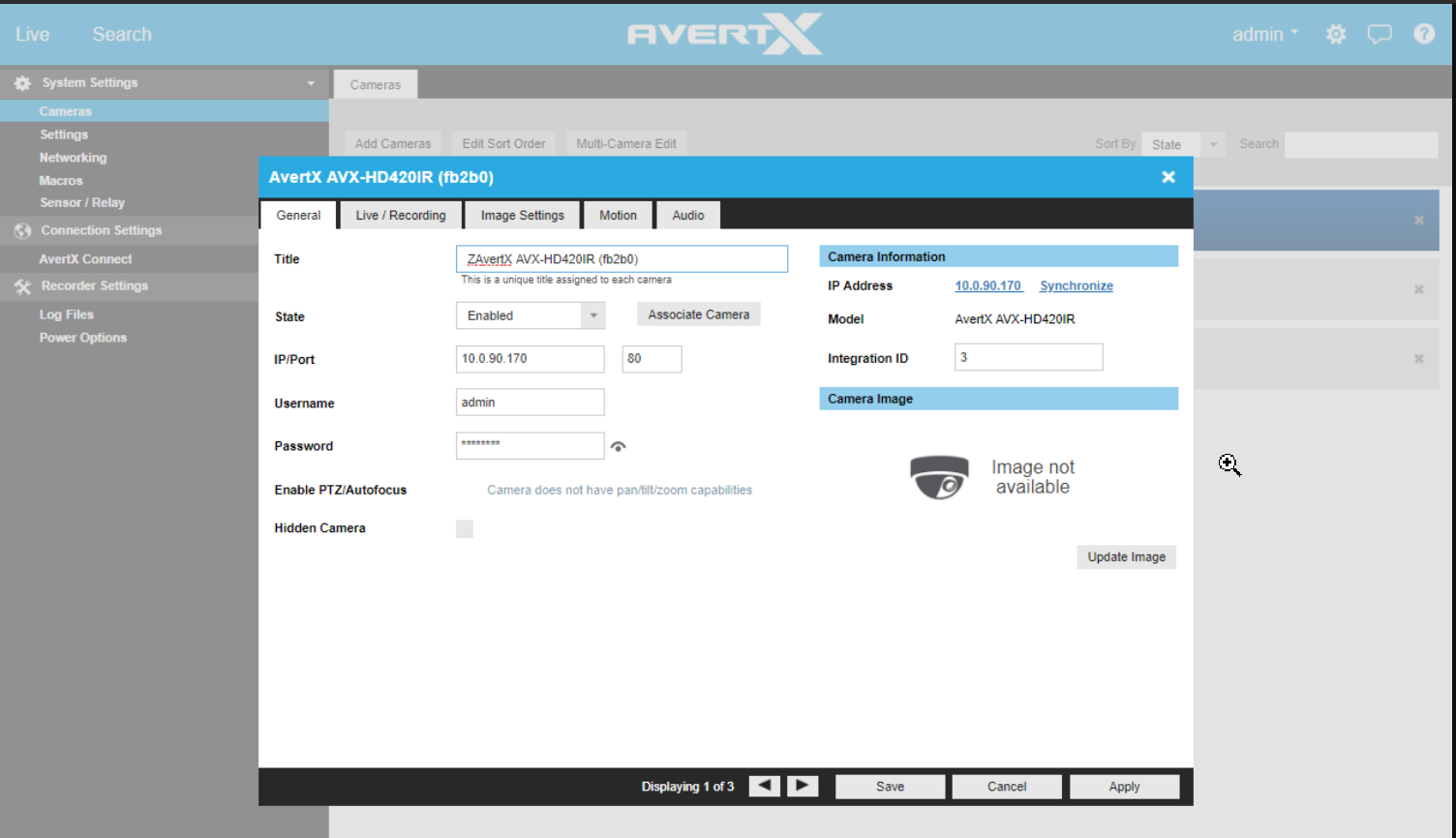
- Click on the camera ip address shown in blue under the “Camera Information” section of the menu to launch the camera’s webpage in the web browser
- Login with admin\1234 (some legacy cameras many require a capital A in Admin). Select “off” if the cameras ask you to change the password. Navigate to the setup >video > image menu.
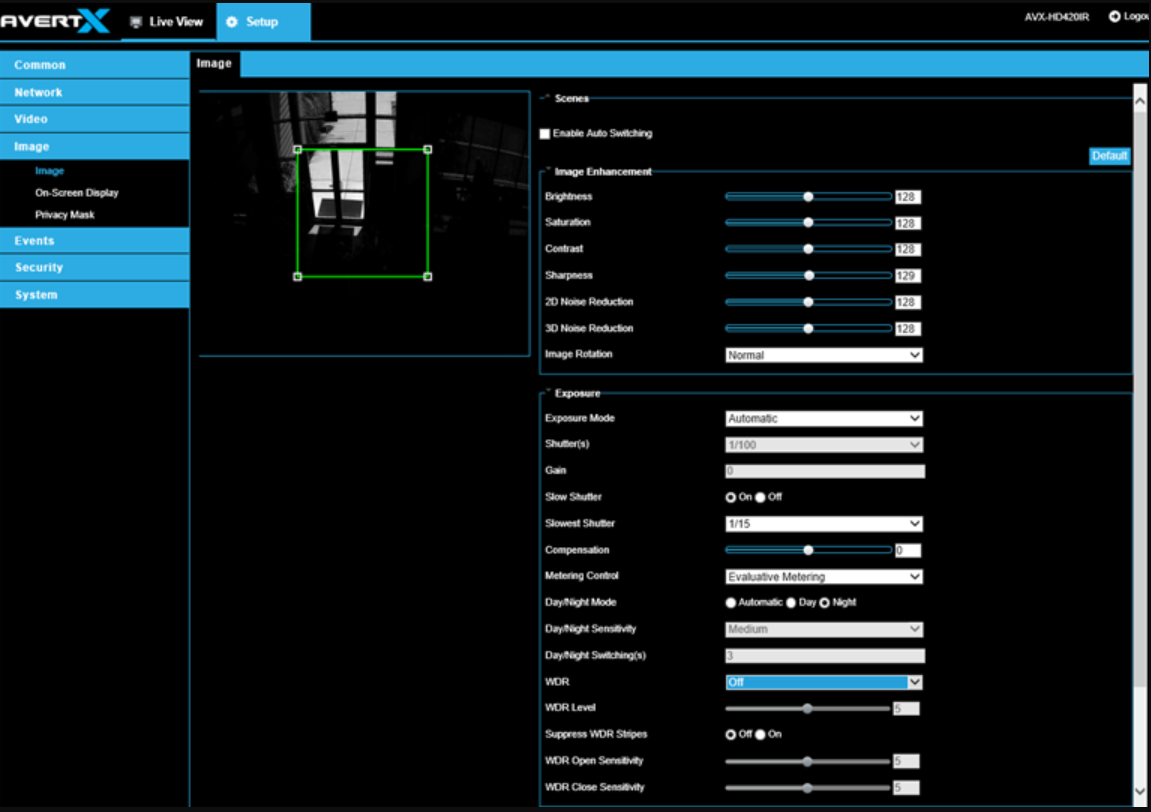
- Then expand the Exposure section as shown below. On the “Metering control” drop down, select “evaluative metering” and a green box will appear on the camera’s video.
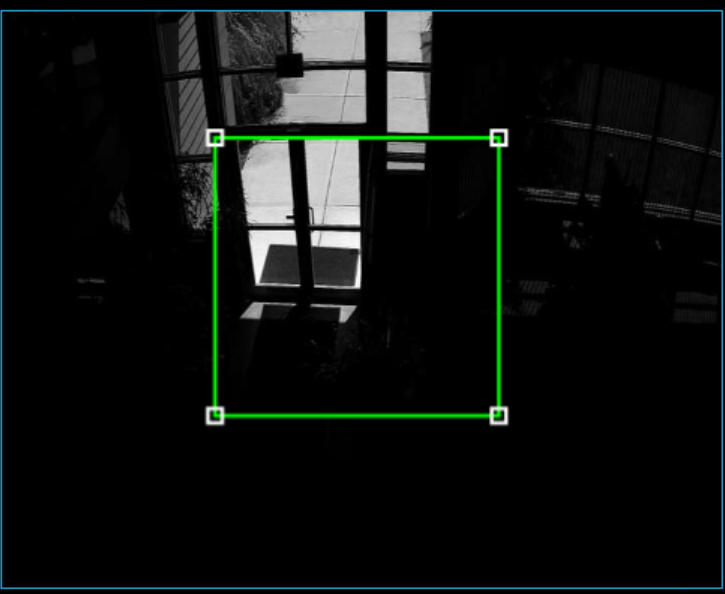
- Use the white handles on the box to resize to the desired area.
- Click inside the box to drag to the desired position. The camera will only meter the light with the box.
- If the box is over a bright spot in the image then it will darken the image. If it is over a dark spot then it will lighten the image.
- You will want to find an item that has a medium brightness.
- Often green grass, shrubs, or trees are a medium brightness.
- Reflective item such as concrete, gravel, and walls are often too bright.



