How to Share Video Clips Exported to AvertX Connect
Use this article to export/upload video clips from a ProConnect NVR to the AvertX Connect cloud service.
- Login and access the AvertX Connect cloud service's dashboard.
- Select the Video > Video Clips menu tab to view uploaded video.
- Select the clip to be shared. (Note: Currently, only 1 video can be shared at a time.)
- Click on the Sharing button on the right, above the image of the video:
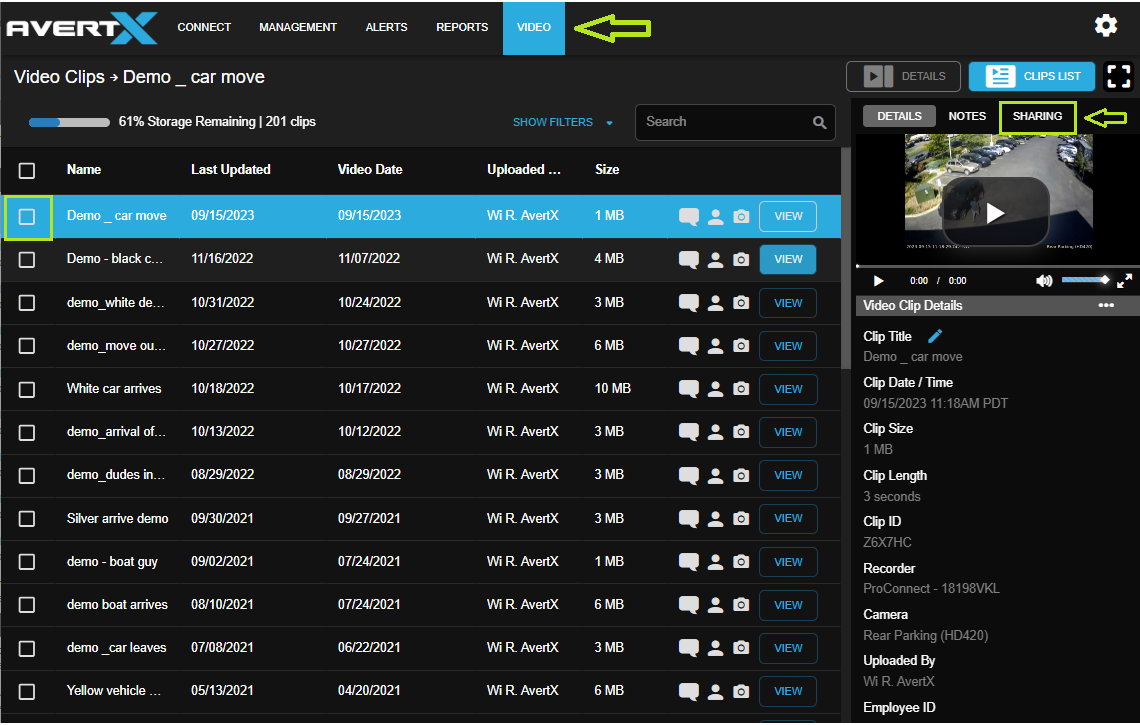
- Click on the Share button
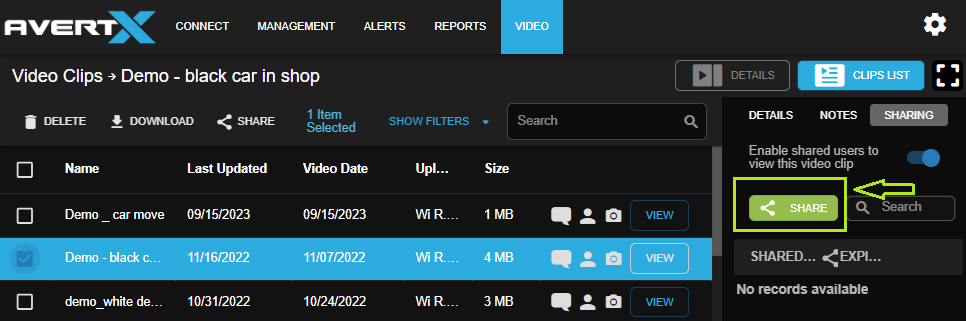
- Select the options desired and click Share:
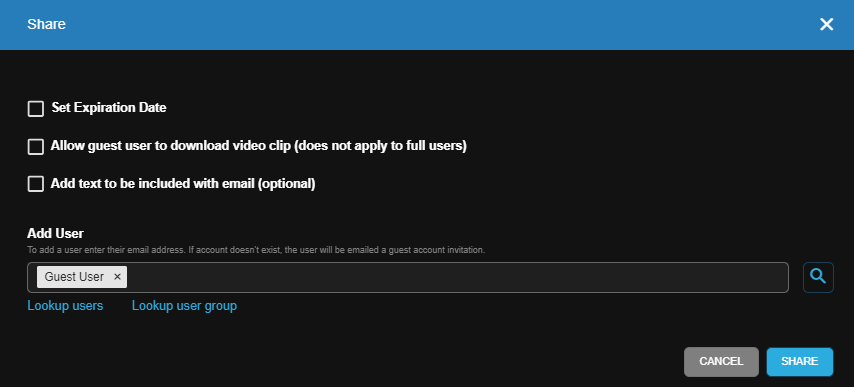
- Sharing video clips does not allow the recipient Full access your AvertX Connect account. The Guest User (email address) will only have access to the shared clip(s).
- A video clip you've enabled to be downloaded can be saved a selected device or location, like a USB or to the default download folder of the web browser that was used to access it.
- Further details on Video Sharing can be found in the ProConnect NVR's User Manual.


