How to Increase Storage Retention by adjusting Resolution, Bit Rate, and Frame Rate settings?
Multiple factors impact total storage retention times of recorded video on a network video recorder (NVR). Besides the size of the hard drives configured on an NVR, the level of activity/motion on each camera, and the respective resolution, bit rate, and frame rate settings affect video storage retention time.
Level of Activity/Motion
The level of activity / events or motion a camera is recording is going to heavily affect your overall retention rate. Cameras in lobbies, front doors, or other oft-travelled routes could take up more storage space than a camera in a utility closet.
AvertX cameras have the ability to display/record a high-resolution and a low-resolution video stream. The default settings have both streams enabled, and the recording option is set to use "Continuous + Event," where the high resolution recording is triggered when an activity event or motion is detected on the scene the camera is covering. Refer to these Motion and Analytics articles on how to configure preferred thresholds and coverage zones.
Resolution
The most impactful factor could be a camera’s resolution settings. It defines the level of detail the image provides. Resolution refers to how many pixels the camera can provide in an image. Resolution can also be described as megapixel. Megapixel is the count of how many million pixels are in an image. For example, 1080p resolution is comparable to 2MP.
While video compression also plays an important role, higher resolution settings will demand more storage space. An 8MP (4K) camera is going to require roughly double the space of a 4MP camera.
Lowering the resolution is the quickest and simplest way to increase retention rate, but it may also affect video quality.
Bit Rate
The bit rate refers to the amount of data used to encode data in a video. Bitrate is noted by the number of bits per second (bps). The file size of saved video correlates to the set bitrate. Increasing the bitrate will increase the image quality and file size, up to a point. Inversely, lowering the bitrate will lower the overall image quality and lower the file size.
Frame rate
Even if you have a high resolution, you can still see significant retention improvements by lowering the frame rate. This is why many installations of video surveillance systems have low frame rates, sometimes as low as 8 or 5.
If a surveillance camera were used as a normal camera that’s taking 30 pictures a second at an 8MP (4K) resolution, you’d be filling up the memory card fairly quickly. But if you’re taking 15 pictures a second, that’s only going to take up about half the space.
Reference table: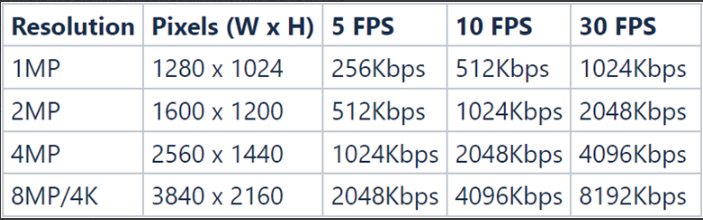
Adjust settings in the ProConnect user interface
One can adjust the Resolution, Bit Rate and Frame Rate on a ProConnect NVR by doing the following:
- On a ProConnect NVR, go to Setup > General Settings > Cameras > and click on a camera under the Camera List.
- Click on the "Recording" tab menu.
- Select "Edit" to adjust the available stream settings, and Save when completed.
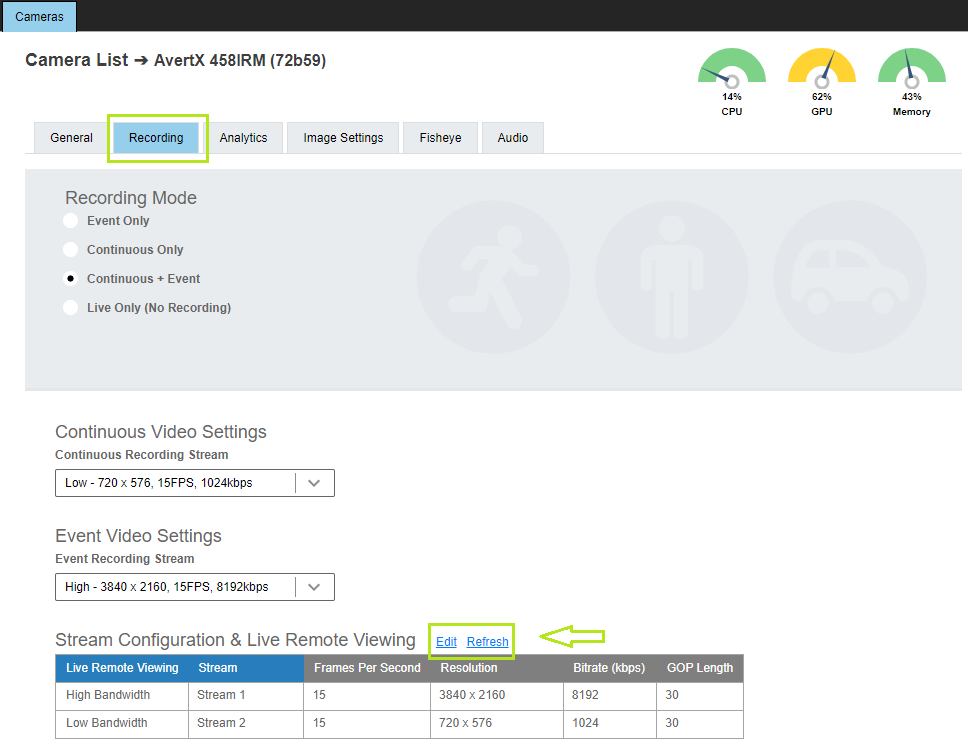
Increase Physical Storage
Ultimately, increasing the retention rate will be to increase the physical storage to the unit. Physical storage will help to create a buffer between low retention rates and high recordings. It is advised to speak with a technical support representative prior to making any changes to the NVR's storage options.
Please refer to this article for more details to maximize the recording time.


