How do I focus my AvertX HD30 camera?
For optimal image quality, you will need to manually focus your AvertX camera once it has been installed. Please use the following instructions to focus your AvertX HD30 HD Indoor/Outdoor Micro Dome Camera.
1. Use the included Torx Tool to loosen the two screws on the camera body.
2. Remove the dome housing.
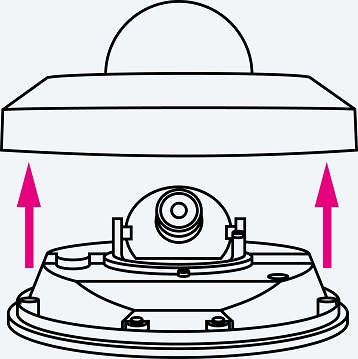
3. Install and position your HD30 Dome camera as desired.
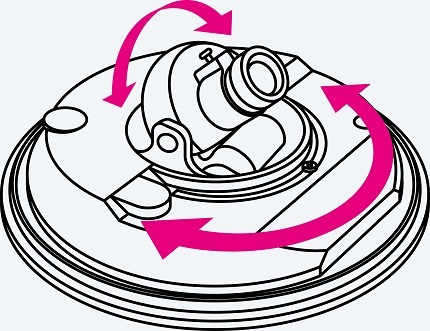
4. Loosen the lens set screw.
5. Turn the lens to focus the camera.
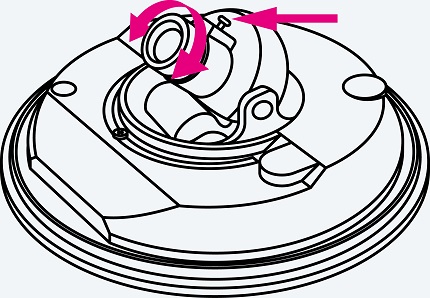
6. Tighten the set screw.
7. Replace the dome cover.
8. Use the Torx Tool to tighten the two screws.


