How Do I Maximize Recording Time On My Recorder?
By default, AvertX recorders and cameras are set to provide a balance of video quality and recording time. If you need more recording time, there are several ways to maximize the amount of recording space on your hard drive(s).
Here is a table with some general information about storage retention:
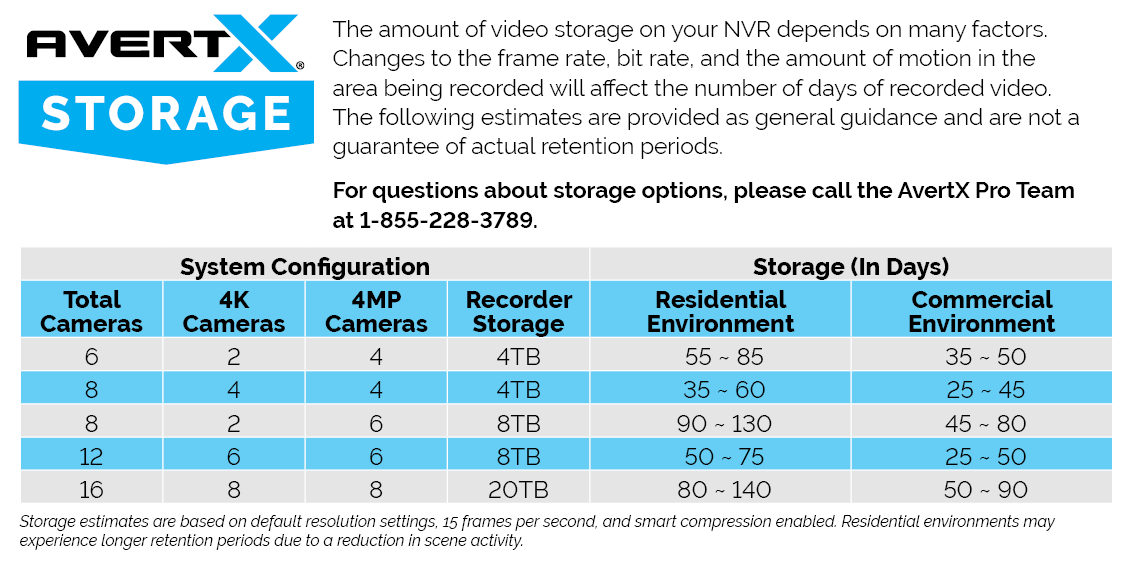
Here are some basics about digital video recording:
- The more motion in a frame of video, the more space the recording takes up on your hard drive. Video compression works by duplicating video frames completely or partially when the scene hasn’t changed. Additionally, AvertX recorders are set to Continuous + Motion recording by default. This provides low resolution video recording at all times and high resolution video recording when motion is detected. When a camera detects motion, its video will be higher resolution and will use much more storage space.
- The higher the quality of video, the more space the recording takes up on your hard drive. To increase the storage capacity of your recorder, you will need to reduce the quality of your video. Optimizing the storage capacity of your recorder will require you to make compromises about the quality of video and deciding what acceptable for your application.
- Camera settings can be adjusted individually. If you have cameras that need full resolution and full motion at all times, you can still increase storage capacity by adjusting cameras that don’t.
There are two basic ways to increase video storage on a NVR without reducing cameras or buying a new hard drive: reduce motion events and reduce video quality.
Reducing Motion Events
Adjust the field of view
Often a camera’s view will include a source of motion that is not needed for recording. Examples of these sources are trees or bushes that blow in the wind or a busy street or highway. Adjusting the camera’s field of view by physically tilting or rotating the camera’s lens to exclude these motion sources can often significantly increase video storage.
TIP: Adjust your camera so it doesn’t record areas with a lot of motion that you don’t need.
Adjust motion areas
If it isn’t possible to physically change the camera’s field of view, adjusting the motion settings or adding a privacy mask a motion source can provide video storage improvements. This will reduce false motion events that trigger higher resolution recording. Try adjusting the motion sensitivity or adding a remove motion area on trees, bushes, streets or other things that trigger false motion alerts. Adding a privacy mask (located in the camera’s menus) on areas that trigger false motion alerts can further extend recording time.
TIP: Change your camera’s motion settings so it isn’t triggered by false motion events.
Change to motion recording or adjust schedule
If you have areas that have times of low activity (such as nights and weekends), changing the recording setting to Continuous + Motion or Motion only can significantly increase video storage capacity. You can set Continuous/Motion recording individually by camera, so choose what cameras need Continuous high resolution recording at all times and what cameras can get by with Motion only.
You can adjust the time of day and week that you need high quality video and when you can get by with lower quality.
TIP: Change the Recording Options settings to Continuous + Motion or Motion only on cameras that you don’t need Continuous high quality recording at all times.
Reducing Video Quality
Change frame rate (frames per second) of video
Reducing the frame rate (frames per second) of video will increase storage capacity by reducing the number of images in a video stream at the expense of video motion smoothness. AvertX sets the default of cameras and recorders at 15fps for a compromise of video smoothness and video storage capacity. Broadcast video on a television is 30fps, but security professionals typically record at 7-10fps as it is enough to catch everything that happens in a scene but low enough to extend recorded video time.
TIP: Lower the Frames Per Second setting on cameras where seeing smooth motion is not critical.
Change recording quality (bitrate) of video
At a basic level, changing the recording quality (or bitrate) of will control how crisp or how fuzzy an individual video frame will be. The lower the bitrate, the fuzzier the image and the more storage capacity of the recorder. Be careful when adjusting the bitrate of your video; setting it too low will destroy the fine detail you need in security video. AvertX does not recommend lowering the bitrate of your video more than one or two steps below the default setting.
TIP: Lower the Bitrate setting by one step on cameras where seeing crisp fine detail is not critical.
Change resolution of video
Changing the resolution of video will change the physical pixel size of the video that is recorded. Lowering the resolution of the camera from 2592px x 1520px (4MP) to 1920px X 1080 (2MP) will significantly increase the recording capacity of your recorder. This option is less than optimal because reducing your camera’s resolution will decrease the clarity of your video and reduce the effective range that your camera can capture detail. Additionally, why pay the extra cost for a 4K camera if you’re only going to use 2MP? On the other hand, reducing the resolution of a camera can often have other benefits such as increasing the maximum Frames Per Second of a camera for better motion performance.
TIP: Lower the Resolution on cameras where seeing crisp fine detail is not critical.
Increase hard drive size
Making these adjustments still does not give you the storage capacity that you need, you may need to purchase an additional hard drive for your recorder or replacing the existing hard drive with a higher capacity model. AvertX recommends using surveillance-rated hard drives available from avertx.com.
Reduce number of cameras on a recorder
Since all cameras on a recorder share the storage hard drive, reducing the number of cameras connected to an NVR will increase the storage capacity for the remaining cameras. If you need additional cameras, a separate NVR can be purchased.


